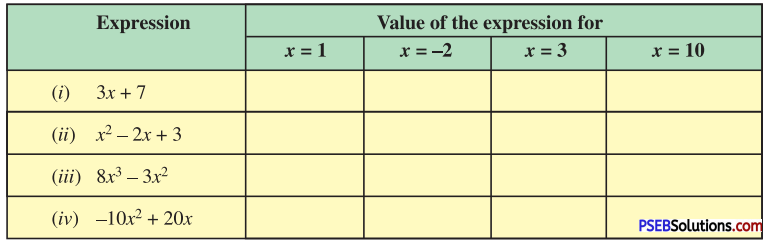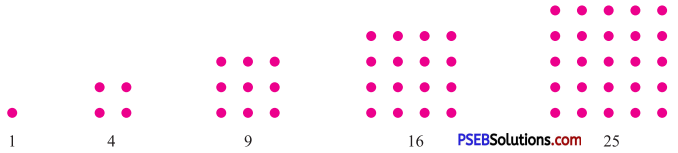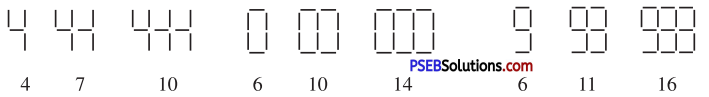Punjab State Board PSEB 7th Class Hindi Book Solutions Chapter 13 नमन देश के जवानों को Textbook Exercise Questions and Answers.
PSEB Solutions for Class 7 Hindi Chapter 13 नमन देश के जवानों को
Hindi Guide for Class 7 PSEB नमन देश के जवानों को Textbook Questions and Answers
(क) भाषा-बोध
1. शब्दार्थ
सरलार्थों के साथ शब्दार्थ दे दिए गए हैं।
इच्छा = आकंशा
व्यवधान = रुकावटें
जज्बा = जोश
अहमान = उपकार
रणभूमि = युद्घ का मैदान
कारनामे = कार्य
2. इन मुहावरों के अर्थ समझते हुए वाक्यों में प्रयोग करें:
खाक में मिलाना = नष्ट करना = _____________________
सर झुकाना = सम्मान करना/नमन करना/अधीनता स्वीकार करना। _______________________
अपना आज मिटाना = अपने सुख-दुःख की परवाह न करना। ____________________________
छठी का दूध याद दिलाना = बहुत घबरा जाना, बहुत कष्ट होना। ________________________
माथा चमकना = नाम रोशन करना। ______________________
फर्ज़ निभाना = कर्त्तव्य पूरा करना। _________________________
उत्तर:
जापान में आई सुनामी ने अनेक शहरों को खाक में मिला दिया था। हमें अपने से बड़ों के सम्मुख सर झुकाना चाहिए।
अपना आज मिटा कर दुखियों की सेवा करना परोपकार है।
भारतीय सेना के आक्रमण ने शत्रु को छठी का दूध याद दिला दिया।
आद्या ने कक्षा में प्रथम स्थान प्राप्त कर माता-पिता का माथा चमका दिया।
हमें पूरी ईमानदारी से अपना फर्ज़ निभाना चाहिए।

(ख) विचार-बोध
1. इन प्रश्नों के उत्तर एक या दो वाक्यों में लिखें:
प्रश्न 1.
इस कविता में किन्हें नमन किया गया है ?
उत्तर:
इस कविता में भारत के वीर सैनिकों को नमन किया गया है।
प्रश्न 2.
देश के जवान सीमाओं की रक्षा कैसे करते हैं ?
उत्तर:
देश के जवान सीमाओं की रक्षा डट कर करते हैं तथा दुश्मनों को मार भगाते हैं।
प्रश्न 3.
वे चुनौती के रूप में किन्हें स्वीकार करते हैं ?
उत्तर:
वे चुनौती के रूप में हर प्रकार की बाधा-पहाड़, नदी, रेगिस्तान, खाई, समुद्र, जंगल आदि में आने वाली कठिनाइयों को स्वीकार करते हैं।
प्रश्न 4.
भारत के उज्ज्वल कल के लिए वे क्या करते हैं ?
उत्तर:
भारत के उज्ज्वल कल के लिए वे अपना आज कुर्बान कर देते हैं।
प्रश्न 5.
उन्हें कौन-कौन से पुरस्कारों से सम्मानित किया जाता है ?
उत्तर:
उन्हें परमवीर, महावीर, वीरचक्र पुरस्कारों से सम्मानित किया जाता है।
2. इन प्रश्नों के उत्तर चार या पाँच वाक्यों में लिखें:
प्रश्न 1.
चुनौती ही स्वीकारते हैं वो व्यवधानों को, इस काव्य पंक्ति का अर्थ स्पष्ट करें।
उत्तर:
इस पंक्ति में कवि यह कहता है कि भारत के वीर सैनिकों के सामने जो भी चुनौती आती है, उसे वे स्वीकार कर उस का बहादुरी से मुकाबला करते हैं। वे अपने कर्त्तव्य के मार्ग में आने वाली सभी बाधाओं को पार कर अपना लक्ष्य प्राप्त कर लेते हैं। उन्हें रोकने की शक्ति किसी में नहीं होती है। वे जो सोचते हैं, करके दिखाते हैं।
प्रश्न 2.
सप्रसंग व्याख्या करें:
भारत के उज्ज्वल ………………… परवानों को
प्रसंग:
यह पद्यांश ‘नमन देश के जवानों को’ कविता से लिया गया है। इसमें देश के वीर सैनिकों की वंदना की गई है।
सरलार्थ:
कवि वीर सैनिकों की प्रशंसा करते हुए कहता है कि देश के वीर सैनिक भारत का भविष्य श्रेष्ठ बनाने के लिए अपना आज समाप्त कर देते हैं। वे युद्ध क्षेत्र से कभी भागते नहीं हैं। ऐसे वीर सैनिकों के अहसानों को हम क्यों नहीं याद रखें? हम देश के जवानों, सपूतों तथा पतंगों के समान बलिदानी वीरों को नमन करते हैं।
3. विपरीत शब्द लिखें:
सपूत = …………………
शत्रु = ……………..
अनजान = ………………..
आज = ………………….
उत्तर:
शब्द विपरीत शब्द
सपूत = कपूत
शत्रु = मित्र
अनजान = परिचित
आज = कल

4. इन शब्दों के पर्यायवाची शब्द लिखें:
सपूत = …………….
सीमा = ……………..
दुश्मन = ………………..
अरमान = ………………..
व्यवधान = …………………
पहाड़ = ………………..
रेगिस्तान = ……………….
समुद्र = …………………
जंगल = ……………..
उत्तर:
शब्द पर्यायवाची शब्द
सपूत = सुपुत्र, सुतनय।
सीमा = सरहद, हद।
दुश्मन = शत्रु, वैरी।
अरमान = इच्छा, कामना।
व्यवधान = बाधा, रुकावट।
पहाड़ = पर्वत, गिरि।
रेगिस्तान = मरुस्थल, मरुभूमि
समुद्र = जलधि, सागर
जंगल = वन, अरण्य।
5. प्रयोगात्मक व्याकरण
(1) उत् + ज्वल = उज्ज्व ल (त् को ज्)
यदि ‘त्’ के बाद ‘ज्’ हो तो ‘त्’ को ‘ज’ हो जाता है
अन्य उदाहरण :- सत् + जन = सज्जन
(2) उत् + चारण = उच्चारण (त् को च्)
यदि त्’ के बाद ‘च’ हो तो ‘त्’ को ‘च’ हो जाता है
अन्य उदाहरण :- सत् + चरित्र = सच्चरित्र
(3) तत् +लीन = तल्लीन (त् को ल्)
यदि ‘त्’ के बाद ‘ल’ हो तो ‘त्’ को ‘ल’ हो जाता है
अन्य उदाहरण :- उत् + लेख = उल्लेख
6. बेमिसाल शब्द बे + मिसाल से बना है, जिसका अर्थ है जिसका कोई उदाहरण न हो इसी प्रकार बे लगाकर नये शब्द बनाएं और उनके अर्थ भी लिखें:
|
शब्द |
अर्थ |
| बे + कसूर |
…………………. |
…………………. |
| बे + रोजगार |
…………………. |
…………………. |
| बे + रोक-टोक |
…………………. |
…………………. |
| बे + बुनियाद |
…………………. |
…………………. |
उत्तर:
|
शब्द |
अर्थ |
| बे + कसूर |
बेकसूर निर्दोष |
बिना किसी कसूर के। |
| बे + रोजगार |
बेरोज़गार बेकार |
बिना किसी रोज़गार के। |
| बे + रोक-टोक |
बेरोकटोक बिना |
किसी रुकावट के |
| बे + बुनियाद |
निर्मूल |
बिना किसी बुनियाद के। |
(ग) रचना-बोध
प्रश्न 1.
वीर जवान पर काव्य-पंक्तियाँ लिखें।
या
प्रश्न 2.
वीर जवान पर दस वाक्य लिखें।
उत्तर:
(1), (2) वीर जवान
भारत माता की आन-शान के रक्षक सदा से ही वीर जवान रहे हैं। एक समय था जब वे तलवारों, तीरों, भालों से अपने देश की सीमा की रक्षा करते थे। अब वे उसी काम को तोपों, बंदूकों और टैंकों से करते हैं। वीर जवान अपने जीवन की परवाह किए बिना देशवासियों की जान की रक्षा करते हैं। उन का जीवन बहुत कठोर परिस्थितियों से गुज़रता है। वे हिमालय की ‘बर्फ’, रेगिस्तान की तपती रेत और समुद्रों की गहराइयों को ही अपना बिस्तर बनाने की हिम्मत रखते हैं। अपने घर और प्रियजनों से सैंकड़ों-हज़ारों किलोमीटर दूर रह कर अपने कर्तव्य का पालन करते हैं। उन का जीवन हर समय कष्टों से घिरा रहता है पर हँसते-खिलखिलाते हुए मौत को अपनी ठोकर पर रखते हैं। सारे देशवासी सदा उन के कृतज्ञ रहते हैं। उन्हीं के कारण वे अपना जीवन सुख से जी पाते हैं।
प्रश्न 3.
सीमाओं पर लगाए जाने वाले नारे लिखें।
उत्तर:
(क) भारत माता की जय
(ख) हर-हर महादेव
(ग) जो बोले सो निहाल सत श्री अकाल
(घ) जय भवानी
(ङ) वंदे मातरम्
प्रश्न 4.
युद्ध के अतिरिक्त अन्य कौन-सी स्थितियों में वीर जवानों की सहायता ली जाती है ? लिखें।
उत्तर:
बाढ़, तूफान, कोई भी प्राकृतिक आपदा, देश के भीतर सरकार विरोधी समस्याएँ, मित्र देशों/यू०एन०ओ० की सहायता।
PSEB 7th Class Hindi Guide नमन देश के जवानों को Important Questions and Answers
1. निम्नलिखित प्रश्नों के उत्तर उचित विकल्प चुनकर लिखिए
प्रश्न 1.
‘नमन देश के जवानों को’ कविता में कवि ने किसे नमन किया है ?
(क) वीर जवानों को
(ख) नेताओं को
(ग) नदियों को
(घ) शत्रुओं को
उत्तर:
(क) वीर जवानों को।
प्रश्न 2.
सैनिक किसके सम्मान में सैल्यूट करते हैं ?
(क) नौजवानों
(ख) तिरंगे
(ग) नेताओं
(घ) विद्यालयों
उत्तर:
(ख) तिरंगे
प्रश्न 3.
सैनिक भारत के सुनहरे भविष्य के लिए अपना क्या मिटा देते हैं ?
(क) घर
(ख) पुत्र
(ग) पुत्री
(घ) आज
उत्तर:
(घ) आज
प्रश्न 4.
सैनिक अपनी वीरता से दुश्मनों को क्या याद दिलाते हैं ?
(क) छठी का दूध
(ख) दसवीं का दूध
(ग) सातवीं का दूध
(घ) पांचवीं का दूध
उत्तर:
(क) छठी का दूध
प्रश्न 5.
वीर चक्र किन्हें दिया जाता है ?
(क) शत्रुओं को
(ख) सैनिकों को
(ग) विद्यार्थियों को
(घ) अध्यापकों को।
उत्तर:
(ख) सैनिकों को।

2. निम्नलिखित रिक्त स्थानों की पूर्ति उचित विकल्पों से कीजिए
प्रश्न 1.
कवि ने ………… की वीरता का गुणगान किया है।
(क) शत्रुओं
(ख) बालकों
(ग) सैनिकों
(घ) अध्यापकों
उत्तर:
(ग) सैनिकों
प्रश्न 2.
डटे हैं जो देश की …………………..
(क) दहलीज
(ख) सीमाओं पर
(ग) राजधानी
(घ) बाहरी जगह
उत्तर:
(ख) सीमाओं पर
प्रश्न 3.
सैनिक युद्ध क्षेत्र में कभी ………… नहीं दिखाते।
(क) पीठ
(ख) दाँत
(ग) मुख
(घ) सिर
उत्तर:
(क) पीठ
प्रश्न 4.
वीर सैनिक अपने मरने की ……… नहीं करते।
(क) पूजा
(ख) परवाह
(ग) वंदना
(घ) अर्चना
उत्तर:
(ख) परवाह
प्रश्न 5.
वीर सैनिक बाधाओं को पार कर अपना ………… प्राप्त करते हैं।
(क) लक्ष्य
(ख) घर
(ग) स्कूल
(घ) जिला
उत्तर:
(क) लक्ष्य
3. दिए गए शब्द का सही अर्थ से मिलान कीजिए
प्रश्न 1.
परवाना:
पतंगा
पतंग
पलंग
उत्तर:
पतंगा।
प्रश्न 2.
बंदगी
बंदा
सलाम
बंदा गाएगा
उत्तर:
सलाम
प्रश्न 3.
बलिदान:
बलि का दान
बलि देना
कुर्बानी
उत्तर:
कुर्बानी।
प्रश्न 4.
वीरचक्र:
पुरस्कार का नाम
वीर का चक्र
वीरों का चक्र
उत्तर:
पुरस्कार का नाम
सप्रसंग सरलार्थ
1. नमन देश के जवानों को, सपूतों को, परवानों को
डटे है जो देश की सीमाओं पर,
भारी है जो दुश्मनों की सेनाओं पर,
खाक में मिलाते है वो शत्रुओं के अरमानों को ।
नमन देश के जवानों को, सपूतों को, परवानों को
शब्दार्थ:
नमन = नमस्कार। सपूत = अच्छा पुत्र। परवाना = पतंगा। सीमा = सरहद। खाक में मिलाना = नष्ट करना। अरमान = इच्छा, इरादा, कामना।
प्रसंग:
यह पद्यांश नमन देश के जवानों को’ कविता में से लिया गया है। इसमें कवि ने देश में वीर सैनिकों को श्रद्धापूर्वक प्रणाम किया है।
सरलार्थ:
कवि कहता है कि हम देश के वीर जवानों, सुपुत्रों तथा देश पर पतंगे के समान कुर्बान हो जाने वाले सैनिकों को नमस्कार करते हैं। वे सदा देश की सरहदों पर डटे रहते हैं और दुश्मनों की सेना पर भारी पड़ कर उनके इरादों को नष्ट कर देते हैं। हम देश के वीर जवानों, सपूतों और पतंगे के समान अपना बलिदान देने वाले सैनिकों को नमस्कार करते हैं।
भाव:
कवि सीमा पर देश की रक्षा करने वाले वीर सैनिकों की वीरता का गुणगान करते हुए उन्हें नमन कर रहा है।
2. पहाड़ हो, नदी हो, रेगिस्तान हो।
खाई हो, समुद्र हो, जंगल अनजान हो।
चुनौती ही स्वीकारते हैं वो व्यवधानों को।
नमन देश के जवानों को, सपूतों को, परवानों को।
शब्दार्थ:
अनजान = बिना जाना-पहचाना। चुनौती = ललकार। व्यवधान = बाधा, रुकावट। प्रसंग-यह पद्यांश ‘नमन देश के जवानों को’ कविता से लिया गया है। इसमें कवि ने देश के वीर सैनिकों की वंदना की है।
सरलार्थ:
कवि वीर सैनिकों की वीरता का वर्णन करते हुए कहता है कि चाहे पहाड़ हो, नदी हो, रेगिस्तान हो, समुद्र हो या बिना जाना-पहचाना जंगल हो वे वीर सैनिक सभी बाधाओं को चुनौती के समान स्वीकार कर उस का सामना करते हैं। ऐसे देश के जवानों, सपूतों तथा परवाने के समान देश पर बलिदान होने वाले वीर सैनिकों को कवि नमन करता है।
भाव:
भारत के वीर सैनिक हर चुनौती का वीरता से सामना करते हैं।

3. तिरंगे के सम्मान में, हम सिर झुकाते हैं
तिरंगे की शान में वो सैल्यूट बूट ठोक कर लगाते हैं
सलाम उनके जोश, जज्बों की उड़ानों को
नमन देश के जवानों को, सपूतों को, परवानों को।
शब्दार्थ:
तिरंगा-भारत का तिरंगा झंडा। सम्मान = आदर । सिर झुकाना = नमस्कार करना। सलाम = प्रणाम, बन्दगी। सैल्यूट = नमस्कार, प्रणाम।
प्रसंग:
यह पद्यांश ‘नमन देश के जवानों को’ कविता से लिया गया है। इसमें कवि ने देश के वीर सैनिकों की वन्दना की है।
सरलार्थ:
कवि कहता है कि हम भारतीय अपने तिरंगे झंडे को आदर देने के लिए प्रणाम करते हैं तो वीर सैनिक भी तिरंगे झंडे को आदर देने के लिए सावधान होकर सैल्यूट करते हैं। कवि उन वीर सैनिकों के अपने राष्ट्रीय ध्वज के प्रति जोश और ऊँची भावनाओं को प्रणाम करता है। वह देश के जवानों, सपूतों और परवानों के समान देश पर कुर्बान होने वाले सैनिकों को नमन करता है।
भाव:
देश वासियों तथा सैनिकों के अपने राष्ट्रीय ध्वज तिरंगे के प्रति आदर भाव का वर्णन किया गया है।
4. भारत के उज्वल कल के लिए अपना आज मिटाते हैं
रणभूमि में कभी पीठ नहीं दिखलाते हैं।
कैसे याद नहीं रखें, उनके अहसानों को
नमन देश के जवानों को, सपूतों को, परवानों को।
शब्दार्थ:
उज्वल – प्रकाशमान्, शुभ, बेदाग। रणभूमि – युद्ध का मैदान। पीठ नहीं दिखाना = हार नहीं मानना, मैदान छोड़ कर नहीं भागना।
प्रसंग:
यह पद्यांश ‘नमन देश के जवानों को’ कविता से लिया गया है। इसमें देश के वीर सैनिकों की वंदना की गई है।
सरलार्थ:
कवि वीर सैनिकों की प्रशंसा करते हुए कहता है कि देश के वीर सैनिक भारत का भविष्य श्रेष्ठ बनाने के लिए अपना आज समाप्त कर देते हैं। वे युद्ध क्षेत्र से कभी भागते नहीं हैं। ऐसे वीर सैनिकों के अहसानों को हम क्यों नहीं याद रखें? हम देश के जवानों, सपूतों तथा पतंगों के समान बलिदानी वीरों को नमन करते हैं।
भाव:
वीर सैनिक अपने वर्तमान की चिन्ता नहीं करते तथा भारत का भविष्य अच्छा बनाने में लगे रहते हैं।
5. शत्रु को पस्तकर, छठी का दूध याद दिलाते हैं
अपना सर न रहे, भारत का माथा चमकाते हैं
कैसे भूल जाए उनके बलिदानों को?
नमन देश के जवानों को, सपूतों को, परवानों को।
शब्दार्थ:
शत्रु = दुश्मन । पस्तकर = हराकर, थका कर। छठी का दूध याद दिलाना = पराजित करना। सर न रहना = मर जाना। माथा चमकाना = नाम रोशन करना। बलिदान = कुर्बानी।
प्रसंग:
यह पद्यांश ‘नमन देश के जवानों को’ कविता से लिया गया है। इसमें कवि ने देश के वीर सैनिकों की वन्दना की है।
सरलार्थ:
कवि भारतीय सैनिकों की वीरता का वर्णन करते हुए लिखता है कि वे शत्र को हरा कर, थका कर उसे छठी का दूध याद दिला देते हैं। वे अपने मरने की परवाह नहीं करते हुए भारत माता का माथा ऊँचा उठा देते हैं। उन वीर सैनिकों के बलिदानों को नहीं भुलाया जा सकता। कवि उन देश के जवानों, सपूतों, परवानों को नमन करता है।
भाव:
भारतीय सैनिक शत्रु को हरा कर देश का नाम ऊँचा करते हैं।
6 शौर्य और वीरता से फर्ज निभाते हैं।
परमवीर, महावीर, वीरचक्र पुरस्कार पाते हैं।
करते हैं ज़ाबाज़ बेमिसाल कारनामों को
नमन देश के जवानों को, सपूतों को, परवानों को।
शब्दार्थ:
शौर्य = वीरता, पराक्रम । फर्ज = कर्त्तव्य । जाबाज़ = बहादुर। बेमिसाल – जिस की मिसाल न हो, जिस की तुलना न हो सके।
प्रसंग:
यह पद्यांश ‘नमन देश के जवानों को’ कविता से लिया गया है। इसमें कवि ने देश के वीर सैनिकों की वन्दना की है।
सरलार्थ:
कवि कहता है कि भारत के वीर सैनिक अपने पराक्रम और बहादुरी से अपने कर्त्तव्य का पालन करते हैं और उन्हें उनकी वीरता के लिए परमवीर, महावीर, वीरचक्र पुरस्कार प्राप्त होते हैं। वे अपने कार्यों को अपनी वीरता से बेमिसाल बना देते हैं। देश के इन जवानों, सपूतों तथा परवानों के समान अपना बलिदान देने वालों को नमन है।
भाव:
भारतीय सैनिक पराक्रम और वीरता से अपने कर्त्तव्य का पालन करते हैं।
नमन देश के जवानों को Summary
नमन देश के जवानों को कविता का सार
‘नमन देश के जवानों को’ कविता में कवि ने देश के रक्षक वीर जवानों को नमन किया है। कवि कहता है कि वह देश के उन वीर सैनिकों को प्रणाम करता है जो देश की रक्षा के लिए देश की सीमा पर डटे रहते हैं और शत्रु-सेना का सामना करते हुए उसे उसके अरमानों को पूरा नहीं करने देते। वे पहाड़, नदी, रेगिस्तान, खाई, समुद्र, जंगल हर स्थान पर चुनौतियों को स्वीकार करते हैं। वे तिरंगे के सम्मान की रक्षा करते हुए उसे सैल्यूट करते हैं जो उनके उत्साह का उदाहरण है। वे भारत के सुनहरे भविष्य के लिए अपना आज मिटा देते हैं और युद्ध क्षेत्र में कभी पीठ नहीं दिखाते। वे शत्रु को पराजित कर उसे छठी का दूध याद दिला देते हैं। अपना बलिदान देकर वे भारत माता की रक्षा करते हैं। वे बहादुरी से अपने कर्तव्य का पालन करते हुए परमवीर, महावीर, वीरचक्र पुरस्कार में प्राप्त करते हैं। ऐसे देश के सपूतों, वीर जवानों को हमारा नमस्कार है।
![]()
![]()
![]()
![]()
![]()
![]()