Punjab State Board PSEB 6th Class Computer Book Solutions Chapter 6 Hardware and Software Textbook Exercise Questions and Answers.
PSEB Solutions for Class 6 Hardware and Software Chapter 5 MS Paint (Part-2)
Computer Guide for Class 6 PSEB Hardware and Software Textbook Questions and Answers
1. Fill in the Blanks
Question 1.
The computer is a combination of hardware and …………….
(a) Software
(b) Application
(c) Processor
(d) All of these.
Answer:
(a) Software
Question 2.
Set of instructions is called ……………..
(a) Software
(b) Hardware
(c) Program
(d) Application.
Answer:
(c) Program
![]()
Question 3.
Group of programs is called …………….
(a) Hardware
(b) Software
(c) Processor
(d) None of these.
Answer:
(b) Software
Question 4.
Software is of types ………………
(a) 2
(b) 3
(c) 4
(d) 5.
Answer:
(a) 2
Question 5.
Computer cannot work without ……………..
(a) Word
(b) Excel
(c) Operating System
(d) PowerPoint.
Answer:
(c) Operating System.
![]()
2. Very Short Answer Type Questions
Question 1.
Which part of CPU connects the other parts like Processor, Hard Disk, RAM etc. ?
Answer:
Motherboard.
Question 2.
What we call a set of instructions given to a computer ?
Answer:
Program.
Question 3.
Which part of computer cannot be touched but felt ?
Answer:
Software.
Question 4.
What are two types of Software ?
Answer:
The two types of software are : system software and application software.
Question 5.
Which type of softwares is more expensive ?
Answer:
System software are more expensive.
![]()
3. Short Answer Type Questions
Question 1.
What is Hardware?
Answer:
The Physical components of a computer are called hardware. Each device in itself is a hardware. These devices are three-dimensional in nature, they can be touched and they have weight.
Question 2.
What is Software?
Answer:
Software is a set of instructions or programs which are used to make a computer functional. Physically software is a collection of programs. These programs are made for various purposes. This software is normally stored on a secondary storage device.
![]()
Question 3.
Write the name of devices which are connected with the motherboard.
Answer:
Devices connected to the motherboard are given below :
- Hard Drive
- Video Card
- Processor
- Fan
- RAM
- Power Supply
- CD/DVD Drive
Question 4.
Give four examples of Hardware.
Answer:
Four examples of hardware are : Keyboard, Mouse, Central Processing Unit and Monitor.
![]()
Question 5.
What are the qualities or features of Software?
Answer:
Following are the main features of software :
- Software have no weight.
- We cannot touch software.
- A software makes a hardware functional.
- Software is stored on hardware.
Question 6.
Explain the important points for taking care of hardware.
Answer:
Following things should be kept in mind while using the hardware :
- Keep all the parts of the computer clean.
- Cover it after use.
- Do not pull cables or computer parts.
- Press keyboard keys gently.
- Do not eat in the computer room.
- Keep Hardware in the proper manner.
- Keep your shoes outside the computer lab.
- Handle different parts of the computer in a proper way.
- Use soft cloth or a brush to clean the computer.
- Do not clean the equipment while the computer is turned on.
![]()
4. Long Answer Type Questions
Question 1.
Write the difference between Application Software and System Software.
Answer:
The main differences between application software and system software are :
System Software:
- It.is necessary for functioning of computer.
- This software is complex in nature.
- System software are costly.
- This software is developed by highly experienced person only.
- Computer cannot work without system software.
- System software are bigger in size.
- Examples of system software are : Operating Systems, Language translator etc.
Application Software:
- Application software is not necessary for functioning of computer.
- Application software is not as complex as system software.
- Application software are not costly.
- This software can be developed by experienced person.
- Computer can work without application software.
- Application software are normally smaller in size.
- Examples of application software are : Word processor, Spread¬sheet, Graphic Solution etc.
![]()
Question 2.
Write a note on Hardware.
Answer:
Hardware are the physical components of a computer system. It includes all the physical components which can be touched and which can be seen. Examples of some hardware are keyboard, mouse, printer, monitor and CPU. Different types of hardware devices are used for different purposes :
Features of Hardware:
Following are the features of hardware :
- Hardware can be touched and felt.
- Hardware occupies space.
- Hardware has weight.
There are different types of hardware used for computer systems :
1. System Unit:
The system unit is also known as the Central Processing Unit of computer system. This unit acts on the brain of the computer. It includes the essential components such as motherboard, processor, RAM, Hard Disk, CD ROM etc. Normally these devices are packed in a metallic or plastic case known as a system case or cabinet.
![]()
2. Motherboard:
Motherboard is a board which holds all the components together. This board is also known as a printed circuit board. All the components of the computer system are connected to this directly or using some wire.
The main components that are (Connected to the motherboard are :
(а) Hard Drive : Hard drive or hard disk is the main storage device of a computer. It is used to store data permanently the main software like operating systems are also placed on this hard disk.
(b) Video Card : This card is used to display the output properly on a monitor.
(c) Processor : Processor processes all the instructions given to the computer. It performs all the Arithmetic and logical unit operations. It controls all the activities of the computer also.
(d) Fan : The computer gets heated when it is used. So a fan is placed in the CPU to keep it cool.
(e) RAM : RAM is the primary memory of computers. It is also known as Random Access Memory. All the data and instructions are loaded in this
memory before processing. This memory is a volatile type of memory. It means the data gets lost when the computer is switched off. The computer cannot work without Random Access Memory.
(f) Power Supply : This unit is responsible for giving power to all the components of the computer.
(g) CD/DVD : This device is used to play, read and record the data and instructions on CD or DVD.
![]()
Group Activity
1. Put the following terms into their relevant type:
Floppy Disk
MS Word
MS Paint
Monitor
Keyboard
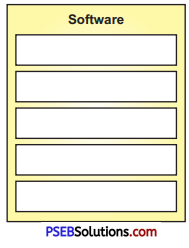
Answer:
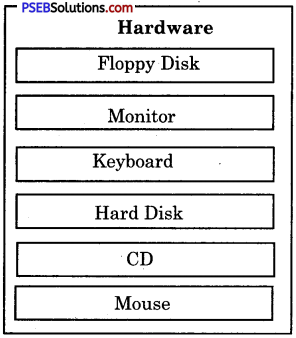
Hard Disk
CD
Mouse
MS Excel
Operating System
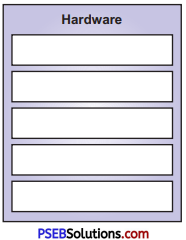
Answer:
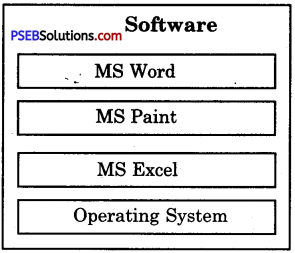
Question 2.
Take the students to computer lab in a group. Make a list of hardware and software parts present in the lab. Put a tick before the parts which are present in your lab given in a list below:
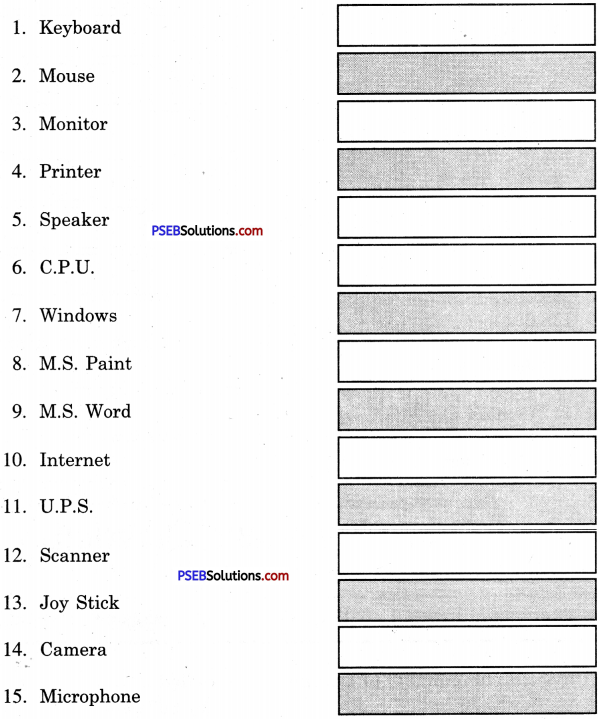
Answer:
The answers of this activity are based on a normal computer lab in the schools.
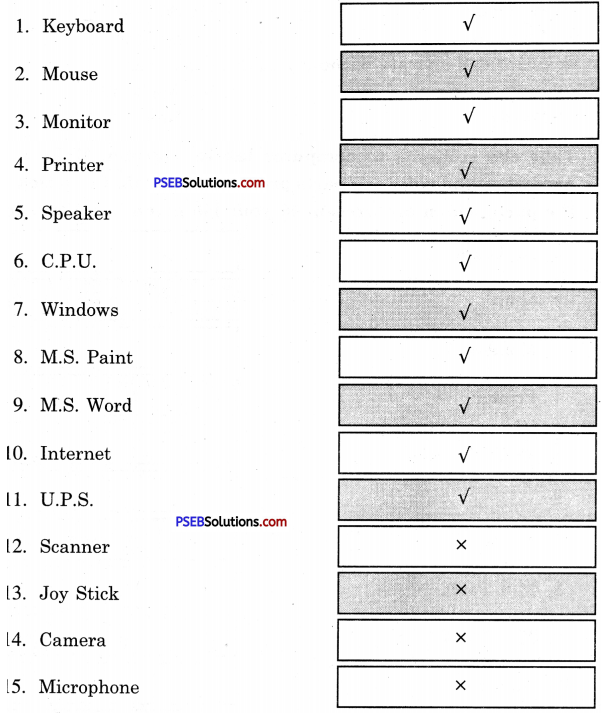
PSEB 6th Class Computer Guide Hardware and Software Important Questions and Answers
Question 1.
Physical components of Computer are called ……………
(a) Hardware
(b) Software
(c) Liveware
(d) System.
Answer:
(a) Hardware
Question 2.
…………… cannot he touched …………….
(a) Hardware
(b) Software
(c) Liveware
(d) System.
Answer:
(b) Software
Question 3.
Computer can operate without software ……………
(a) System
(b) Application
(c) Word
(d) Notepad.
Answer:
(b) Application
![]()
Question 4.
System software is of types …………….
(a) 2
(b) 3
(c) 4
(d) 1.
Answer:
(a) 2.
2. Very Short Answer Type Questions
Question 1.
Name the two types of software.
Answer:
System Software and Application Software.
Question 2.
Which part connects all the Internal parts of Computer ?
Answer:
Motherboard.
3. Short Answer Type Questions
Question 1.
Discuss the features of Hardware.
Answer:
Following are the features of hardware :
- Hardware can be touched and felt.
- Hardware occupies space.
- Hardware has weight.
Question 1.
What System Unit?
Answer:
The system unit is also known as the Central Processing Unit of computer system. This unit acts as the brain of the computer. It includes the essential components such as motherboard, processor, RAM, hard disk, CD-ROM etc. Normally these devices are packed in a metallic or plastic case known as a system case or cabinet.
![]()
Question 2.
What is System Software ?
Answer:
System software can be defined as a set of programs which are necessary for functioning of the computer itself. This program directly contacts the computer hardware and gets the work done from that hardware. Without a system software computer cannot work. System software helps to read the data from input devices and transfer the processed information to output devices. This software acts like a computer manager of computer.
4. Long Answer Type Questions
Question 1.
Explain different types of Software.
Answer:
Softwares are of two types:
- System software
- Application Software
System Software:
System Software is defined as a collection of programs that controls the overall operation and internal working of the computer system. It reads data from input devices and transfers the processed information to output devices. It works like a manager. It is an important part of computer. A Computer can never be used without System Softwares. e.g. Operating System, Utility Program, Language Translator. It is difficult to design system software. System Softwares are developed by experts only
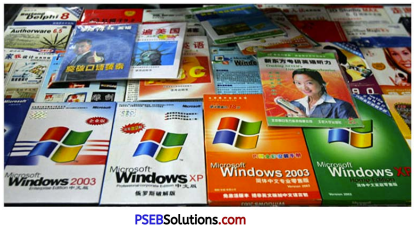
![]()
Application Software:
These type of software are used for some particular operations. There are several types of Application softwares available now a days. Each one of them are having their own application areas. These type of softwares can be used for beautifying the documents, making calculations, arranging data in an organized way. System software is the need of every computer but application software can be different for different computers. It is an non-essential part of computer hence it depends upon the need of the user. These are also called general purpose software. e.g. Spread Sheet Software, Word Processor, Graphic Software

Question 2.
What is Motherboard ? Explain its parts.
Answer:
Motherboard : The motherboard is a PCB (Printed Circuit Board) which is used to connect all the internal parts of computer. We can see a motherboard in the diagram shown below:
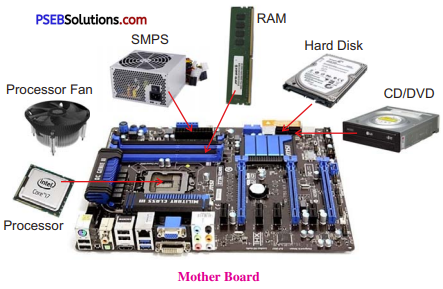
Some of the components that are connected with motherboard are:
- Hard Drive : Hard drive Or Hard Disk is the main storage media device that permanently stores all data on the computer.
- Video Card : The video card is a device in a computer that outputs visual information to the monitor.
- Processor : Processor carries out the instructions of a computer program by performing the basic arithmetical, logical, control operations of the system.
- FAN : Every computer has a cooling fan designed primarily to prevent the CPU from overheating.
- RAM : Ram is known as Random Access Memory. This is a Main Memory of Computer which is considered as Primary memory. All the data and instructions are loaded in this primary area of computer before processing. This memory is volatile and all information that was stored in this memory is lost when the computer is turned off.
- Power Supply : The component that supplies power to a computer.
- CD/DVD : A disc that store large amounts of data.