Punjab State Board PSEB 9th Class Computer Book Solutions Chapter 4 Introduction to DBMS Textbook Exercise Questions and Answers.
PSEB Solutions for Class 9 Computer Science Chapter 4 Introduction to DBMS
Computer Guide for Class 9 PSEB Introduction to DBMS Textbook Questions and Answers
1. Fill in the Blanks
1. ……………… is the full name of DBMS.
(a) Database manager system
(b) Database managing system
(c) Database management System
(d) Database Messenger Software.
Answer:
(c) Database management System
2. To control the Database ………………… is responsible.
(a) Data master
(b) Database administrator
(c) User
(d) Common man
Answer:
(b) Database administrator
3. After processing data is Convert into …………………..
(a) Database
(b) Information
(c) Entity
(d) Software
Answer:
(b) Information
4. Information associate with each other makes………………..
(a) Database
(b) DBMS
(c) DBA
(d) File Processing System
Answer:
(a) Database
![]()
5. To store the same data again and again in a database is called …………………
(a) Integrity
(b) Redundancy
(c) Object
(d) Foreign key
Answer:
(b) Redundancy
6. …………………. is a unique key.
(a) Primary key
(b) Foreign key
(c) Electronic key
(d) Database key
Answer:
(a) Primary key
2. Full Forms
1. DBA
Answer:
Database administrator.
2. DBMS
Answer:
Database management System.
3. SQL
Answer:
Structured query language.
3. Short Answer Type Questions
Question 1.
What is a database?
Answer:
A database is a collection of information that is organized so that it can easily be accessed, managed, and updated. In one view, databases can be classified according to types of content: bibliographic, full-text, numeric, and images.
Question 2.
What are the different types of relationships?
Answer:
One-to-One Relationships
One-to-Many Relationships
Many-to-Many Relationships
Self-Referencing Relationships
Question 3.
Write the names of different DBA’s.
Answer:
Administrative DBA
Development DBA
Data Architect
Data Warehouse DBA
![]()
Question 4.
What is SQL?
Answer:
SQL is a Structured Query Language, which is a computer language for storing, manipulating, and retrieving data stored in a relational database. SQL is the standard language for Relation Database Systems. All relational database management systems like MySQL, MS Access, Oracle, Sybase, Informix, Postgres, and SQL Server use SQL as standard database language.
Question 5.
Name the different types of keys.
Answer:
- Primary key
- Foreign key
- Composite key
- Natural key
- Surrogate key
- Candidate key
- Compound key
4. Long Answer Type Questions
Question 1.
Describe Normalization. How many types of Normalization?
Answer:
Normalization is a process of organizing the data in the database to avoid data redundancy, insertion anomaly, update anomaly & deletion anomaly.
Here are the most commonly used normal forms :
- First normal form(1NF)
- Second normal form(2NF)
- Third normal form(3NF)
First normal form (1NF)
As per the rule of the first normal form, an attribute (column) of a table cannot hold multiple values. It should hold only atomic values.
Second normal form (2NF)
A table is said to be in 2NF if both the following conditions hold :
The table is in INF (First normal form)
No non-prime attribute is dependent on the proper subset of any candidate key of the table. An attribute that is not part of any candidate key is known as a non-prime attribute.
Third Normal form (3NF)
A table design is said to be in 3NF if both the following conditions hold:
The table must be in 2NF
Transitive functional dependency of non-prime attribute on any super key should be removed. An attribute that is not part of any candidate key is known as a non-prime attribute.
In other words, 3NF can be explained like this: A table is in 3NF if it is in 2NF and for each functional dependency X-> Y at least one of the following conditions hold :
X is a super key of the table
Y is a prime attribute of the table
An attribute that is a part of one of the candidate keys is known as a prime attribute.
Question 2.
What is a file processing system? What are the disadvantages of the file processing system?
Answer:
A file processing system is a collection of files and programs that access/ modify these files. Typically, new files and programs are added over time (by different programmers) as new information needs to be stored and new ways to access information are needed. A File can store records and we can extract these records using different applications programs.
Disadvantages of File Processing System.
The conventional file processing system suffers from the following shortcomings :
1. Data Redundancy – Data Redundancy means the same information is duplicated in several files. This makes data redundant.
2. Data Inconsistency – Data Inconsistency means different copies of the same data are not matching. That means different versions of the same basic data are existing. This occurs as the result of update operations that are not updating the same data stored at different places. Example: Address Information of a customer is recorded differently in different files.
3. Difficulty in Accessing Data – It is not easy to retrieve information using a conventional file processing system. Convenient and efficient information retrieval is almost impossible using a conventional file processing system.
4. Data Isolation – Data are scattered in various files, and the files may be in different formats, writing a new application program to retrieve data is difficult.
5. Integrity Problems – The data values may need to satisfy some integrity constraints. For example, the balance field Value must be greater than 5000. We have to handle this through program code in file processing systems. But in the database, we can declare the integrity constraints along with the definition itself.
6. Atomicity Problem – It is difficult to ensure atomicity in the file processing system. For example, transferring $100 from Account A to account B. If a failure occurs during execution there could be a situation like $100 is deducted from Account A and not credited in Account B.
7. Concurrent Access anomalies – If multiple users are updating the same data simultaneously it will result in an inconsistent data state. In a file processing system, it is very difficult to handle this using program code. This results in concurrent access anomalies.
8. Security Problems – Enforcing Security Constraints in the file processing system is very difficult as the application programs are added to the system in an ad-hoc manner.
9. Observations and Conclusions – Data Redundancy may lead to Data inconsistency if redundant data are not updated simultaneously. Data inconsistency leads the system into an inconsistent state since the operations based on inconsistent data results in more inconsistency.
![]()
Question 3.
What do you mean by DBMS? Describe the advantages and disadvantages of DBMS.
Answer:
A database management system (DBMS) is a computer software application that interacts with the user, other applications, and the database itself to capture and analyze data. A general-purpose DBMS is designed to allow the definition, creation, querying, update, and administration of databases.
The DBMS has a number of advantages as compared to the traditional computer file processing approach. The DBA must keep in mind these benefits or capabilities during designing databases, coordinating and monitoring the DBMS.
The major advantages of DBMS are described below :
- Controlling Data Redundancy
- Data Consistency
- Data Sharing
- Data Integration
- Integrity Constraints
Disadvantages of Database Management System (DBMS):
Although there are many advantages the DBMS may also have some minor disadvantages. These are :
- Cost of Hardware & Software
- Cost of Data Conversion
- Cost of Staff Training
- Appointing Technical Staff
Question 4.
What is an entity? Write the types of entities in DBMS.
Answer:
An entity can be a real-world object, either animate or inanimate, that can be easily identifiable. For example, in a school database, students, teachers, classes, and courses offered can be considered entities. All these entities have some attributes or properties that give them their identity. An entity set is a collection of similar types of entities. An entity set may contain entities with attributes sharing similar values. For example, a Student set may contain all the students of a school; likewise, a Teachers’ set may contain all the teachers of a school from all faculties. Entity sets need not be disjoint.
The Entity-Relationship (ER) model consists of different types of entities. The existence of an entity may depend on the existence of one or more other entities, such an entity is said to be existence dependent. Entities whose existence not depending on any other entities are termed as not existence dependent. Entities based on their characteristics are classified as follows.
- Strong Entities
- Weak Entities
- Recursive Entities
- Composite Entities
Strong Entity Vs Weak Entity
An entity set that has a primary key is termed a strong entity set. An entity set that does not have sufficient attributes to form a primary key is termed a weak entity set. A weak entity is existence-dependent. That is the existence of a weak entity depends on the existence of an identifying entity set. The discriminator (or partial key) is used to identify other attributes of a weak entity set. The primary key of a weak entity set is formed by the primary key of identifying the entity set and the discriminator of the weak entity set. The existence of a weak entity is indicated by a double rectangle in the ER diagram. We underline the discriminator of a weak entity set with a dashed line in the ER diagram.
Recursive Entity
A recursive entity is one in which a relationship can exist between occurrences of the same entity set. This occurs in a unary relationship.
Composite Entities
If Many too Many relationships exist we must create* a bridge entity to convert it into 1 to Many. Bridge entity composed of the primary keys of each of the entities to be connected. The bridging entity is known as a composite entity.
![]()
Question 5.
What do you mean by data models? Write the parts of it.
Answer:
Data Models are fundamental entities to introduce abstraction in a DBMS. Data models define how data is connected to each other and how they are processed and stored inside the system. The very first data model could be a flat data model, where all the data used are to be kept in the same plane A data model organizes data elements and standardizes how the data elements relate to one another. Since data elements document real-life people, places, and things and the events between them, the data model represents reality, for example, a house has many windows or a cat has two eyes. Computers are used for the accounting of these real-life things and events and therefore the data model is a necessary standard to ensure exact communication between human beings.
A data model consists of two parts as shown in the figure:
DDL – Data definition language
DML – Data manipulation language
i.e. Data Model = DDL + DML
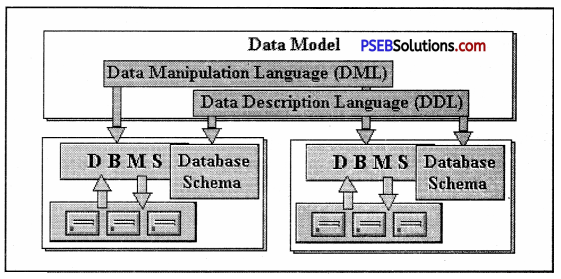
PSEB 9th Class Computer Guide Introduction to DBMS Important Questions and Answers
Fill in the Blanks
1. ……………….. is a set of one or more attributes taken collectively to uniquely identify a record.
Answer:
Super Key
2. ……………….. attribute can be taken as a primary key.
Answer:
Id
3. A ………………… is a property of the entire relation, rather than of the individual tuples in which each tuple is unique.
Answer:
Key
4. …………………… cannot be taken as a primary key?
Answer:
Street.
True or False
1. Processed data is called information.
Answer:
True
2. Database is secure and reliable.
Answer:
True
3. DBA has no responsibility to manage DBMS.
Answer:
False
4. Related data items are called records.
Answer:
True
5. Collection of related data items is called a file.
Answer:
False
![]()
6. Meaningful data is called information.
Answer:
False
7. Ordering meaningful data is called a database.
Answer:
True
8. Meaningful data items are called files.
Answer:
False
9. Collection of related records is called data.
Answer:
False
10. DBA controls database system
Answer:
True
Short Answer Type Questions
Question 1.
Define Database.
Answer:
A prearranged collection of figures known as data is called a database.
Question 2.
What is DBMS?
Answer:
Database Management Systems (DBMS) are applications designed especially which enable user interaction with other applications.
Question 3.
What are the various kinds of interactions catered by DBMS?
Answer:
The various kind of interactions catered by DBMS are :
- Data definition
- Update
- Retrieval
- Administration
Question 4.
Segregate database technology’s development.
Answer:
The development of database technology is divided into :
- Structure or data model
- Navigational model
- SQL/ relational model
Question 5.
Who proposed the relational model?
Answer:
Edgar F. Codd proposed the relational model in 1970.
Question 6.
What are the features of Database language?
Answer:
A database language may also incorporate features like DBMS-specific Configuration and management of storage engine Computations to modification of query results by computations, like summing, counting, averaging, grouping, sorting, and cross-referencing Constraint enforcement Application Programming Interface.
![]()
Question 7.
What do database languages do?
Answer:
As special-purpose languages, they have :
- Data definition language
- Data manipulation language
- Query language
Question 8.
Define database model.
Answer:
A data model determining fundamentally how data can be stored, manipulated, and organized and the structure of the database logically is called a database model.
Question 9.
What is SQL?
Answer:
Structured Query Language (SQL) being ANSI standard language updates database and commands for accessing.
Question 10.
Enlist the various relationships of the database.
Answer:
Tire various relationships of the database are :
- One-to-one: Single table having drawn relationship with another table having similar kind of columns.
- One-to-many: Two tables having primary and foreign key relations.
- Many-to-many: Junction table having many tables related to many tables.
Question 11.
Define Normalization.
Answer:
Organized data void of inconsistent dependency and redundancy within a database is called normalization.
Question 12.
Enlist the advantages of normalizing the database.
Answer:
Advantages of the normalizing database are :
- No duplicate entries
- Saves storage space
- Boasts the query performances.
Question 13.
Define Denormalization.
Answer:
Boosting up database performance, adding redundant data which in turn helps rid of complex data is called denormalization.
Question 14.
Define DDL and DML.
Answer:
Managing properties and attributes of a database are called Data Definition Language (DD L). Manipulating data in a database such as inserting, updating, deleting is defined as Data Manipulation Language. (DML)
![]()
Question 15.
Define Object-oriented model.
Answer:
Compilations of objects make up this model in which values are stored within instance variables that are inside the object. The object itself comprises bodies of objects for its operation which are called methods. Objects containing the same kind of variables and methods are called classes.
Question 16.
Define Entity.
Answer:
It can be defined as being a ‘thing’ with an independent existence in the real world. –
Question 17.
What do you mean by Entity type?
Answer:
A set of entries having similar attributes are entity types.
Question 18.
Define Entity Set.
Answer:
Compilation of all entries of any particular type of entry in the database is called Entity Set.
Question 19.
What do you mean by Entity type extension?
Answer:
Compilation of similar entity types into one particular type which is grouped together as an entity set.
Long Answer Type Questions
Question 1.
Enlist the disadvantages of the query.
Answer:
The disadvantages of the query are :
- No indexes
- Stored procedures are excessively compiled.
- Triggers and procedures are without SET NOCOUNT ON.
- Complicated joins making up inadequately written queries.
- Cursors and temporary tables showcase a bad presentation.
Question 2.
What is 1 NF (Normal Form)?
Answer:
The first normal form or INF is the first and the simplest type of normalization that can be implemented in a database. The main aims of INF are to :
- 1. Eliminate duplicative columns from the same table.
- 2. Create separate tables for each group of related data and identify each row with a unique column (the primary key).
Question 3.
What is Data?
Answer:
Data is a plural of datum, which is originally a Latin noun meaning “something given.” Today, data is used in English both as a plural noun meaning “facts or pieces of information” and as a singular mass noun meaning “information”. In computing, data is information that has been translated into a form that is more convenient to move or process. Relative to today’s computers and transmission media, data is information converted into binary digital form.
![]()
Question 4.
Define Database.
Answer:
A database is a collection of information that is organized so that it can easily be accessed, managed, and updated. In one view, databases can be classified according to types of content: bibliographic, full-text, numeric, and images. In computing, databases are sometimes classified according to their organizational approach. The most prevalent approach is the relational database, a tabular database in which data is defined so that it can be reorganized and accessed in a number of different ways. A distributed database is one that can be dispersed or replicated among different points in a network. An object-oriented programming database is one that is congruent with the data defined in object classes and subclasses.
Computer databases typically contain aggregations of data records or files, such as sales transactions, product catalogs and inventories, and customer profiles. Typically, a database manager provides users the capabilities of controlling read/ write access, specifying report generation, and analyzing usage.
Question 5.
What is DBMS (Database Management System)?
Answer:
A Database Management System (DBMS) is a set of computer programs that controls the creation, maintenance, and use of a database. It allows organizations to place control of database development in the hands of database administrators (DBAs) and other specialists. A DBMS is a system software package that helps the use of an integrated collection of data records and files known as databases. It allows different user application programs to easily access the same database. DBMSs may use any of a variety of database models, such as the network model or relational model. In large systems, a DBMS allows users and other software to store and retrieve data in a structured way.
Instead of having to write computer programs to extract information, users can ask simple questions in a query language. Thus, many DBMS packages provide Fourth-generation programming language (4GLs) and other application development features. It helps to specify the logical organization for a database and access and use the information within a database. It provides facilities for controlling data access, enforcing data integrity, managing concurrency, and restoring the database from backups. A DBMS also provides the ability to logically present database information to users.
Question 6.
What is the need for DBMS?
Answer:
A database management system (DBMS) can help address the employee count scenario and a range of even more complex situations related to cost, order status, or inventory management by presenting the same data to everyone in the business at the same time. A DBMS also eliminates the frustrating hunt for the right version of the right spreadsheet on a vast and disorganized network drive.
- As businesses grow, the volume of data they accumulate grows exponentially. Managing this data deluge becomes increasingly difficult just at the moment when superior data management becomes more important to business success.
- As businesses expand, more sophisticated tools are needed to manage data. Tools that serve start-ups well are overwhelmed by the demands faced by larger businesses,
- A database management system (DBMS) is a powerful tool used to store data, secure it, protect it and make it quickly available to people who need it.
- A DBMS enables a business to squeeze more value from the data it collects for improved decision-making.
![]()
Question 7.
What are the Advantages and Disadvantages of DBMS?
Answer:
The advantages and disadvantages of DBMS are as follows :
Advantages :
- Reduced data redundancy
- Reduced updating errors and increased consistency
- Greater data integrity and independence from applications programs
- Improved data access to users through the use of host and query languages
- Improved data security
- Reduced data entry, storage, and retrieval costs
- Facilitated development of new applications program
Disadvantages :
- Database systems are complex, difficult, and time-consuming to design
- Substantial hardware and software start-up costs
- Damage to database affects virtually all applications programs
- Extensive conversion costs in moving form a file-based system to a database system
- Initial training is required for all programmers and users.