This PSEB 6th Class Computer Notes Chapter 1 Introduction to Computer will help you in revision during exams.
PSEB 6th Class Computer Notes Chapter 1 Introduction to Computer
Introduction to Computer:
Computers are used everywhere these days. All the offices, banks, school, colleges use computers for their daily work. Let us try to understand the meaning of computers.
Meaning of Computer:
A computer is an electronic device which gets the data and instructions from the user. It processes the data as per given instructions and gives the result in the desired form. Computer can be defined as:
A computer is an electronic machine that accepts data as input from the user and processes the data under the control of a set of instructions and gives the result as an output.
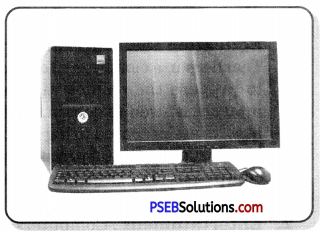
Literally, the word computer is taken from Latin word compute which means to calculate. So in simple words, we can say that a computer is an electronic device which was made to calculate. Earlier their definition was correct as the main work of the computer was to calculate. Now the computer is doing a lot of work to decide the calculation.
![]()
Uses of Computer:
Following are the uses of computer in Modern Times:
- We can do mathematical calculations on the computer.
- We can play games on the computer.
- We can draw pictures on the computer.
- We can listen to songs and watch films on the computer.
- We can use computers to print books and newspapers.
- We can use computers to book our tickets to travel in trains, buses and airplanes.
- We can check the arrival and departure time of trains, buses and airplanes with the help of a computer.
- We can check the weather conditions of any place before travelling.
- We can print reports, results of our school or time table.
- We can store our data into a computer for future use.
Applications of Computer
Computers are used in many areas. Some of the application areas of computers are given below:
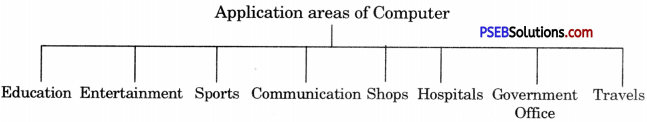
1. Education: Students and teachers are using computers in their education. Teachers use computers to teach the students and students use computers to prepare their notes making, drawing and making projects etc. The internet is used to search, study material, results, time table and various reports are prepared using the computer. Computers are also used for record keeping, online data, processing etc. Punjab Education Department is using computer on their web portal like www.epunjabschool.gov.in www.pseb.ac.in
2. Entertainment: Computers are a good source of entertainment also. The user can watch movies, listen song and camp. Beautiful presentations can be made on the computer. All the films made in these days use computers for their special effects.
3. Sports: Computers are also used in the sports field. They are used to improve the performance of players to keep data and to evaluate the performance and to display information about various tournaments which will happen in future. Digital scoreboards are also a part of games today. The players can improve their by analysing their record.
4. Communication: Computers have given new ways of communication. The user can make video calls, audio calls, chat using computer data and send email to their friends and relatives. Any type of data can be shared using smartphone, tablet, laptop and computers.
5. Shops: Shopkeepers are also using computers for their various works. They are using computers to manage their stock to generate purchase orders to generate bills to advertise their shop. The use of computers in shops save a lot of time for the shopkeeper and the customer.
6. Hospitals: Hospitals are using computers to maintain patient records and to monitor the health of patients. The medical history of a patient can be stored and communicated by using a computer. Now the doctor is also using a computer to check their patient from a remote place. Computers are also used in Laboratories to do 2x and data analysis.
7. Banks: The hanking system is working by using computers. All types of records of customers are maintained by using computers. Then use a computer to maintain data of accounts withdrawal of money deposit of money, loans etc. Customers can now use e-banking services to do their work from their home. ATMs are totally computer based.
8. Government Offices: Government offices are using computers in governance, bill payment, Income Tax application processing. Most of the government’s work is online these days. The citizens can apply for any government service with the help of using computer and internet from their homes. They can pay to build Taxes and avail other governmental services using the internet.
9. Travel: Computers are also used for travel purposes. The user can book their tickets, get knowledge of some geographical areas, check availability of means of transport, cost, estimation and regional culture etc. The user can also book hotels from their home by using the internet.
Characteristics of Computer
The main characteristics of computer are as given below:
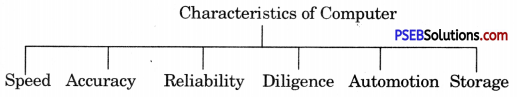
Characteristics of Computer
Speed Accuracy Reliability Diligence Automotion Storage
1. Speed: Computer is a very fast machine. It can do calculation in milliseconds. It can complete days work in seconds. That is why it has reduced human effort.
2. Accuracy: Computer is an accurate machine. It never makes any mistakes. If a mistake is performed in any calculation that is always due to human error. A computer can do any task repeatedly for thousands of times without any error.
3. Reliability: Reliability means the ability of being trusted. A computer is a reliable machine. We cannot doubt the results given by computers because
they are always correct. There is no need of rechecking the results. It gives the same result every time.
4. Diligence: Computer never gets tired. It can to do work for many days or even for years. During this time its efficiency does not decrease and neither it commits errors after long working. In fact, a computer is a hardworking machine.
5. Automation: Automation means to do the work automatically. Computers can be instructed to do the work without any interaction. He can be given the instructions and the computer can do work without asking anything. We just need to start the computer and ask him to do the particular work. After that it will do the whole work without asking anything.
6. Storage: The storage capacity of computers is very large. It can attach many storage devices such as hard disk, pen drive at 17 to it. It can store any type of data such as text, audio, video, animation in it. We can also store the storage capacity of computers. Computers store data for a very long time.
Portable Computing Devices
Portable devices are those devices which can be easily carried from one place to another. Technology has given us many portable devices. Some of them are explained below:
1. Mobile Phone or Smartphone: It is the most common portable computing device used these days. Each one is using their mobile phones these days. Smartphones can do a lot of calculation work and processing.
Their speed is also very fast. Modern mobile phones are equipped with camera large storage capacity and High processing speed.

They can be used in education, business trading, entertainment, gaming etc. Mobile phones are very small devices. It can be carried in our pockets. There are a lot of mobile phones available in the market with different features.
2. Tablet Computer: It is a small computer.
It is mainly known as a tablet. If the battery is used in this tablet. It has a touch screen which is used to give input and get the output. Tablets can be used for many purposes. Most of the students are using tablets in their education at home as well as at their schools.
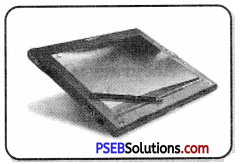
3. Palmtop Computer: Palmtop computer is a small size computer which can be placed on our palm. This computer has a small screen and small keyboard. It is just like a mobile phone having a keyboard. These computers are not very popular in these days. These computers were used for limited purposes only
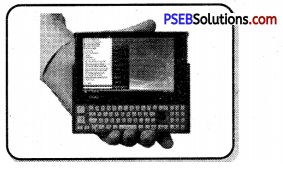
4. Laptop Computer: Laptop computer is the most famous computer these days. It is a computer with a big screen and keyboard attached to it. It can be easily taken from one place to another. If the battery is used to give power to the laptop computer. All it had also a touchpad and many other features built in it.
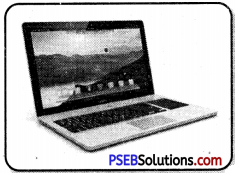
5. Note Book: It is a portable computer. It is smaller than laptop. It is also lighter in weight. It has a battery to work. The battery can be charged again and again. It can be easily taken from one place to another.
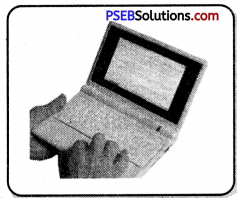
![]()
Limitations of Computer:
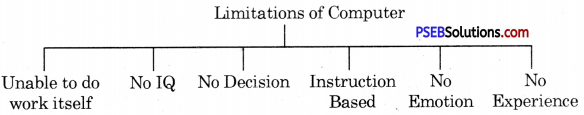
Computers are capable of doing a lot of work. But, after all this is a machine and unable to do some tasks. These kinds of tasks are considered as limitations of computers.
Some of the main limitations of computer are as under:
- A computer cannot take decisions by itself.
- A computer cannot correct wrong instructions.
- Computer cannot do any work without instruction from the user.
- It does not have feelings or IQ (Intelligence Quotient)
- It does not have knowledge and experience like a human being.
- Computer can not start work until asked.